The first basic parts of Microsoft excel that everyone is supposed to know is how to create a workbook, modifying workbook and worksheet as well as customize the given data. In this introduction part all the requirements needed to accomplish the mentioned tasks will be explained.
Blank Workbook
Creating Workbook of Ms ExcelIt is simple and strait through to create a workbook. When start button is pressed on Microsoft windows the Ms office package including excel will appear. When the excel is clicked it will bring a page containing blank workbook and other templates. For our course, the blank workbook can be selected.
Ms Excel 2010 workbook had three worksheet but the later version of Ms Excel 2013 is having only one worksheet. Therefore data can be typed on a new workbook or on an existing one. In case a new workbook is to be created from the existing one, just click on file button and then new blank workbook and other templates will appear. After making selection the new data can be inserted and save the file to the location that can be navigated easily.
It is advised to save changes every half of hour to ensure the data cannot be lost if there suddenly shutdown of computer.
The computer can have a lot of data to search but Ms excel gives methods to enable workbook to be discovered easily when someone is searching it. This includes the modification of workbook property by adding Title, Tags and categories on Microsoft excel.
For example if you have workbooks of school with different departments it will make easier to find the data if you assign workbook the category and tag and giving title which relate with assigned categories.
Adding Title, Tags and Category
To add the title, tags and category
Click on file button and look on right hand side under the title Properties then give the your workbook title, tags and give the category. This will help windows search to find your workbooks easily and quickly.
Modifying Workbooks
Ms 2010 workbook has three worksheet and 2013 has one worksheet, but worksheet can be added when there is large amount of data that need to be prepared separated. for example if school is having four different classes of different levels under this situation workbook must have four worksheet to put the data of each class.
The arrow from the picture above is showing button to click for adding the worksheets on a Microsoft excel workbook.
The next part of the training will be showing how to modify the worksheet so that it can meet the needs and requirements you want. This is first of Microsoft Excel All Versions - Basics and Advanced Training. For video Training you can get this course through our YouTube channel and UDEMY for $15.
Microsoft Excel All Versions Basics and Advanced Training - Setting Up A WorkBook
 Reviewed by Sihaba Mikole
on
07:51
Rating:
Reviewed by Sihaba Mikole
on
07:51
Rating:
 Reviewed by Sihaba Mikole
on
07:51
Rating:
Reviewed by Sihaba Mikole
on
07:51
Rating:



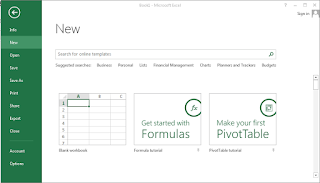



![[Stay Secured] - Understand How New Dangerous Malware May Damage Windows, MAC OS and Linux PC.](https://blogger.googleusercontent.com/img/b/R29vZ2xl/AVvXsEhGat-CbW2LGzt2az1hUGuBdNoJUvZysKAtCNsyXGLBDLTSbpKUQBN05NIde_6fZibdMuMGrdQKiH9bpo7zSV-wn03yg4uiyck_1OWbFXVAPtogfWwLCIkdwHJe4vqrFTtBqBHYuy9ZKZm-/s72-c/crossRAT.png)




No comments: